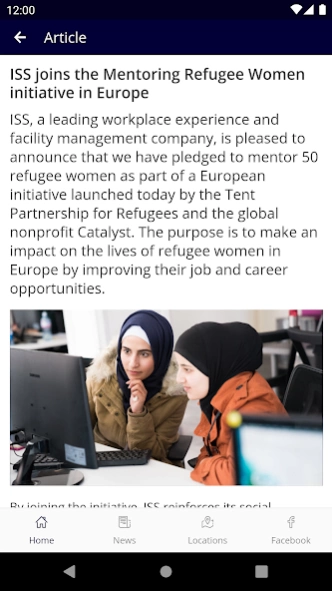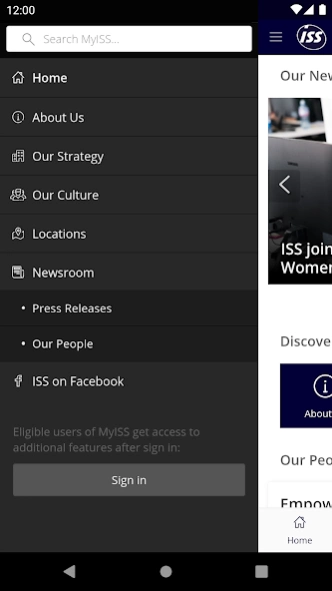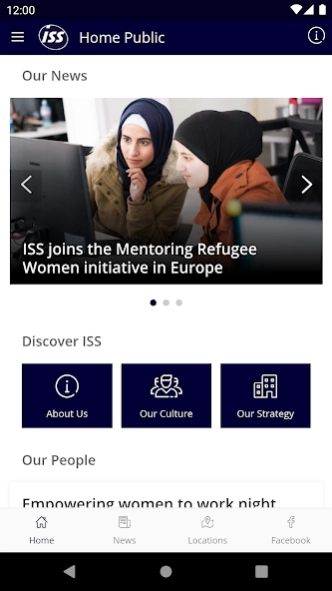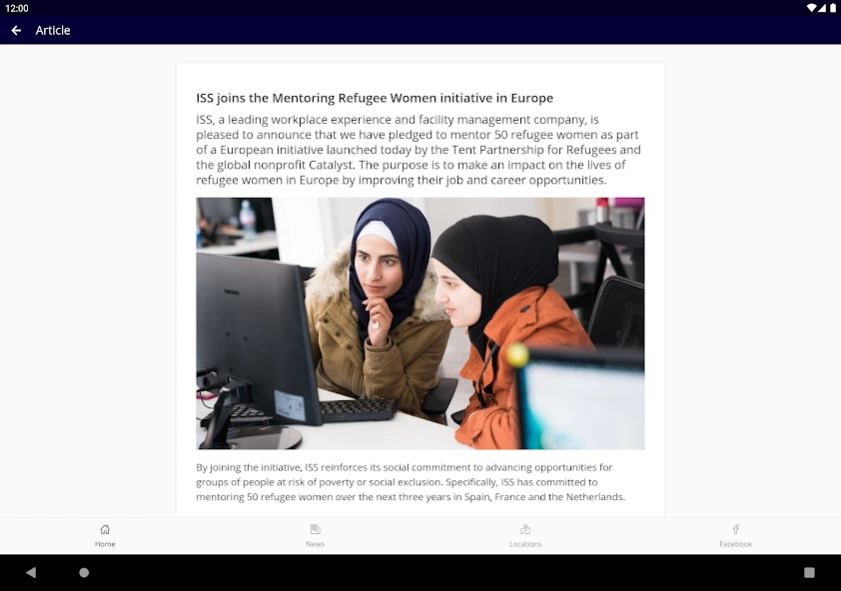MyISS 2024.2.44163099
Continue to app
Free Version
Publisher Description
MyISS - MyISS is our digital platform for global communication and information.
Bringing people, communications, and key systems closer together to make life easier, more successful and enjoyable.
ISS is the world's leading provider of facility services, operating in over 30 countries around the world. We believe that people make places and places make people. From strategy through to operations, we partner with customers to deliver places that work, think and give. They choose us because we create, manage and maintain environments that make life easier, more productive and enjoyable.
MyISS is our digital platform for global communication and information – helping us to share, store and self-serve quickly and easily. It is a digital front door that aggregates services, news, tools and information all in one easy-to-use platform.
In the MyISS app you can:
• Learn more about ISS: who we are and what we do to make the world work better
• Stay up to date on what's happening at ISS with global and country company news, translated into multiple languages
• Join ISS social online communities in your country
• Share your feedback and ideas through online surveys
• Access key systems and information easily
• Access global self-help resources
About MyISS
MyISS is a free app for Android published in the Telephony list of apps, part of Communications.
The company that develops MyISS is ISS World Services A/S. The latest version released by its developer is 2024.2.44163099.
To install MyISS on your Android device, just click the green Continue To App button above to start the installation process. The app is listed on our website since 2024-04-22 and was downloaded 3 times. We have already checked if the download link is safe, however for your own protection we recommend that you scan the downloaded app with your antivirus. Your antivirus may detect the MyISS as malware as malware if the download link to com.iss.myiss.android is broken.
How to install MyISS on your Android device:
- Click on the Continue To App button on our website. This will redirect you to Google Play.
- Once the MyISS is shown in the Google Play listing of your Android device, you can start its download and installation. Tap on the Install button located below the search bar and to the right of the app icon.
- A pop-up window with the permissions required by MyISS will be shown. Click on Accept to continue the process.
- MyISS will be downloaded onto your device, displaying a progress. Once the download completes, the installation will start and you'll get a notification after the installation is finished.